Online Banking & Mobile Banking Apps
Online Banking
Safely monitor your account activity, transfer funds, pay on your loans or VISA, view paid check images, receive your statement, pay your bills, set alerts, view your credit score and MORE!
Online Banking step-by-step guide
Frequently Asked Questions
- How do I enroll? Simply go to our Online Banking and click on the option to Enroll in Online Banking in the lower right-hand side. It will walk you through setting up your account. You may also refer to this handy guide.
- Is it safe? Yes. A secure server is used to protect your information. We also utilize a multi-factor authentication.
- What if I forget my password or challenge responses? Not a problem. You can unlock yourself online using your email address. If you have further problems, just give us a call.
- Will my balance reflect recent activity? Yes. What you see is accurate and up to date. When you make a payment or transfer it is also effective immediately.
Mobile Banking
All of the convenience of our Online Banking (plus the perk of Remote Deposit!) is also available as a free app for smartphones (available for both Android and iOs) with our Mobile Banking. To download the app, simply search for GECU mobile in your app store. The icon will look like the image below. You can also directly link to the Apple or Google Play store below.
Mobile Banking step-by-step guide
If you have already enrolled in our Online Banking, you simply use the same credentials to login on the mobile app. If you are new to both, you can enroll via the app. Here are step-by-step instructions for some guidance.
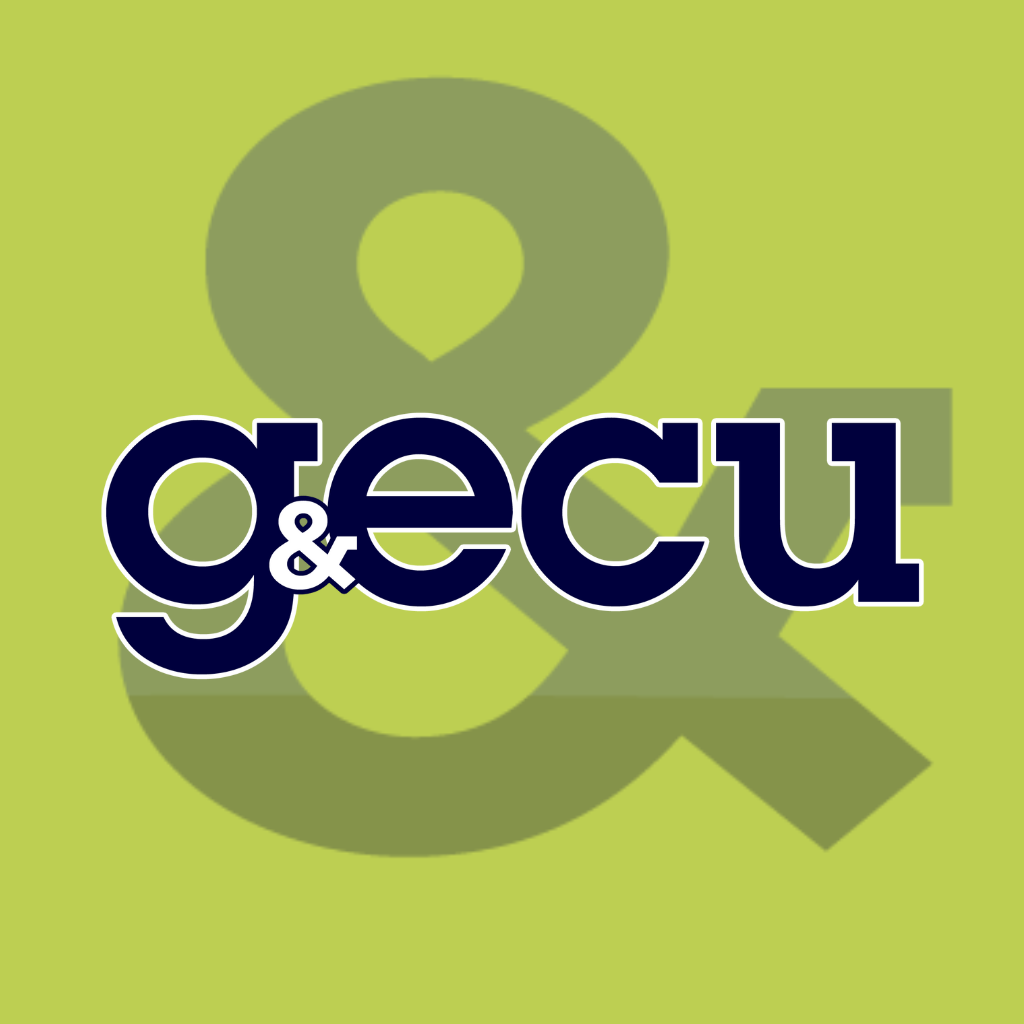
Remote Deposit
Using our Mobile app allows you to also use our Remote Deposit feature! . You simply need to log in to your GECU mobile app and use the Deposit
option under the Transactions menu.
You will be required to take a picture of the front and back of your check- it's as easy as that. Don't forget to sign your check and print- FOR REMOTE DEPOSIT ONLY AT GECU. This step is crucial! If you do not endorse the check correctly, it will be rejected.
e-Statements
E-Statements are essentially an electronic version of your paper statement that you receive through your Online/Mobile Banking account. Simply go the Account tab within Online or Mobile Banking to enroll or view statements.
- It's fast! Receive your statement the first business day of the month.
- It's convenient. Never misplace your statement again.
- It's safe. All information is available only via a secured server.
- It's environmentally friendly. Save some paper and postage, use e-Statements.
- It's FREE. We will never charge you for using this service.
Bill Pay
Available through Online Banking, Online Bill Pay makes paying your bills a snap! Best of all- it's FREE* (*there is no charge as long as you make at least one payment every 30 days). To sign up for Online Bill Pay, simply click on the Transactions tab on the top of your account screen, and select Bill Pay. This service is also available via the mobile banking app.
Frequently Asked Questions
- How far in advance do I need to set up my payment? A safe rule of thumb is to schedule the debit date at least 5 or more business days in advance. For all initial payments, please schedule 10 days in advance.
- Is Online Bill Pay secure? Yes. Internet browsers equipped with the proper SSL (secured socket layer) encryption will communicate transactional information in a secure & encrypted session.
Shazam Brella
A nice partner to our mobile app is the Shazam Brella app. With the Brella, you can view your balance, block and unblock your debit card with ease, make person-to-person payments. You may also set up alerts either by text, email or both and be notified whenever your card is used by parameters you set- such as over a certain dollar amount, or purchases made online. This is invaluable for detecting fraudulent activity right away! Coming soon- you will also be able to set your own travel alerts, so you don't have to worry about your card being flagged for suspicious activity. Available in both the apple store and google play.


